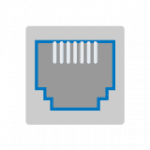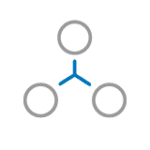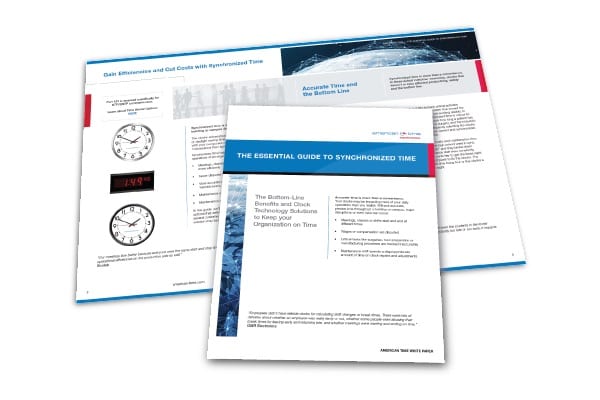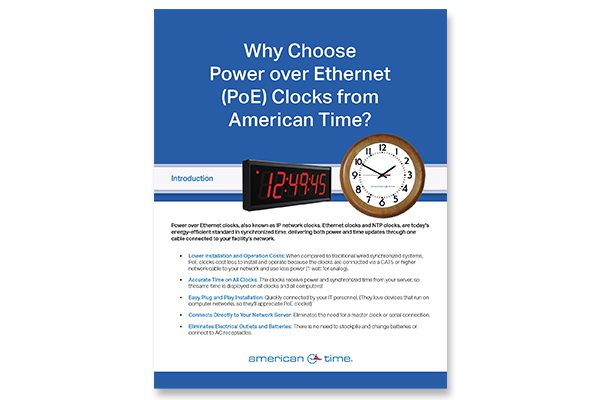PoE Clocks Deliver Accurate Time anywhere in the World
Power over Ethernet (PoE) clocks are a durable and precise technology that delivers accurate time for meetings, classes, work shifts and more. Easy to install with zero maintenance, these beautiful analog or digital clocks give you accurate time and peace of mind.
Network Clocks System Brochure
Get synchronized time quickly and economically
No need to purchase a Master Clock or deal with serial connections. PoE clocks get both time and power from an Ethernet cable connected to a Local Area Network.
Fast set up, no maintenance
Clocks arrive set to your time zone. Simply plug the clock into a Cat5 Ethernet cable, which provides both power and time synchronization to the clock.
Keep everyone on the same time
Factory-set to your time zone, PoE clocks display accurate time anywhere in the world and automatically adjust for daylight saving time changes where applicable.
Optional buzzer system for clearer time communication
No need for a separate bell system! PoE clocks’ optional buzzer is the perfect solution for a building that needs signaling but doesn’t have a bell system in place.