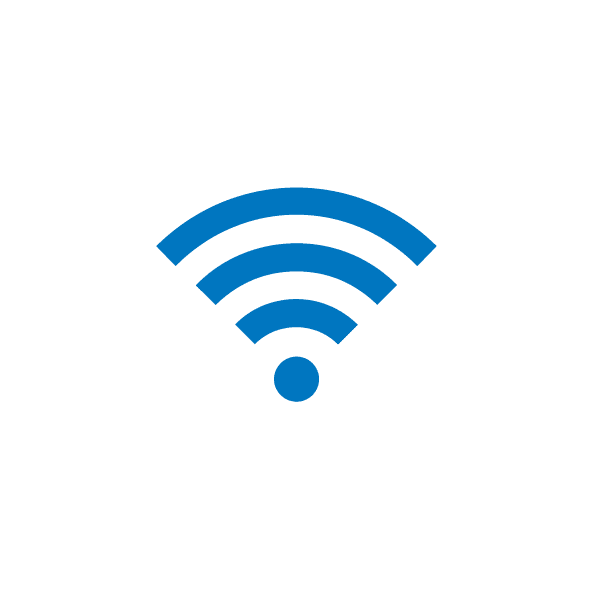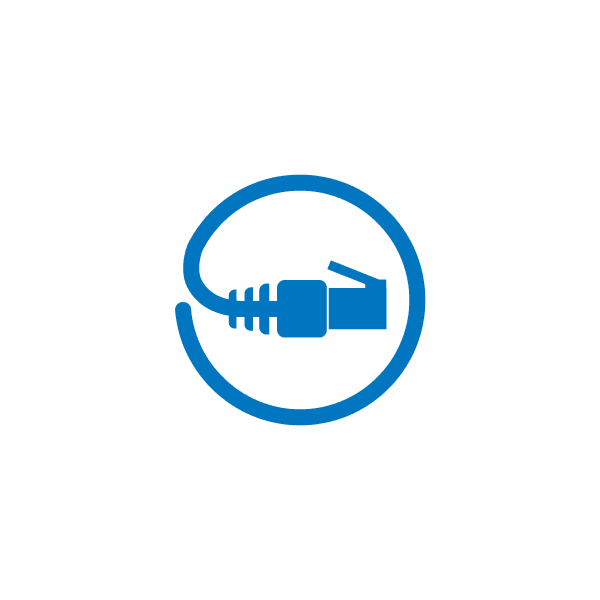inCloud Management Portal
Set up, manage and monitor network devices easily and from anywhere.
Manage all of your American Time network devices, including EverAlert, Wi-Fi and PoE devices with the inCloud portal.
The inCloud management portal is a fast and intuitive tool for setting up, monitoring and managing American Time IoT-enabled products, such as network clocks and EverAlert displays and equipment. Our Network Clock Setup app for Android lets you easily set up your network clocks from a mobile device.
inCloud is the advanced management portal for these American Time solutions
For EverAlert
- Set-up, schedule, manage and monitor EverAlert displays, integrators and speakers
- Create and change schedules with just a few clicks
- See all users, notification and action audits, and license status
- Write, schedule and send messages through EverAlert displays, including multi-site messages
- Schedule tones, audio alerts, messages, and countdown timers
- Organize and schedule EverAlert displays by zone, department, wing or room
- Manually deploy alarms
- Connect inCloud and EverAlert Dynamic View to your existing intercom to use as a programmable tone generator with unlimited audio capacity
- Receive automated device status reports

The inCloud portal can seamlessly integrate with other safety systems through robust APIs, enhancing connectivity.
Unify your facility’s infrastructure with the inCloud management portal and EverAlert to streamline your emergency communication and response procedures.

For Wi-Fi Network Clocks
- Monitor Wi-Fi connection strength, time synchronization and battery life
- Select and receive automated device status reports
- No need to manually enter network information; get fast set up from your desktop or the Android mobile app!
- Provision Wi-Fi network clocks and push configurations to a few clocks or all
- Easily schedule Wi-Fi buzzers, horns, strobes and countdown timers individually or by zone with just a few clicks!
- Update Wi-Fi password for all clocks with one click
- Change brightness and 12/24-hour mode of digital clocks
- Easily adjust clocks across multiple time zones
- Manage time server and Wi-Fi network assignments
- Use inCloud to control building devices with a Wi-Fi relay
For Power over Ethernet (PoE) Clocks
- Set up clocks individually or by zone with a few clicks
- Easily schedule buzzer clocks and countdown timers by individual clock or clocks assigned to a zone
- Monitor time synchronization, status and firmware versions
- Set up configurations and push to a few clocks or all from your desktop or with the Android mobile app
- Schedule changes to the brightness of digital clocks for specific times of day
- For digital clocks, program sleep mode to conserve energy during off hours
- Set 12/24-hour mode on digital clocks
- Adjust your clocks across multiple time zones
- Receive automated device status reports on a daily, weekly, or monthly schedule
- Use inCloud to control your building devices with a PoE relay: security lights, door locks, bell tones and more!


One-click schedules for your building, campus, or district
A dramatically redesigned and improved scheduling tool.
The inCloud scheduling tool is now more powerful and easier to use than ever before. It makes managing all your inCloud-enabled network clocks, auxiliary devices, and EverAlert equipment faster and simpler for better time management!
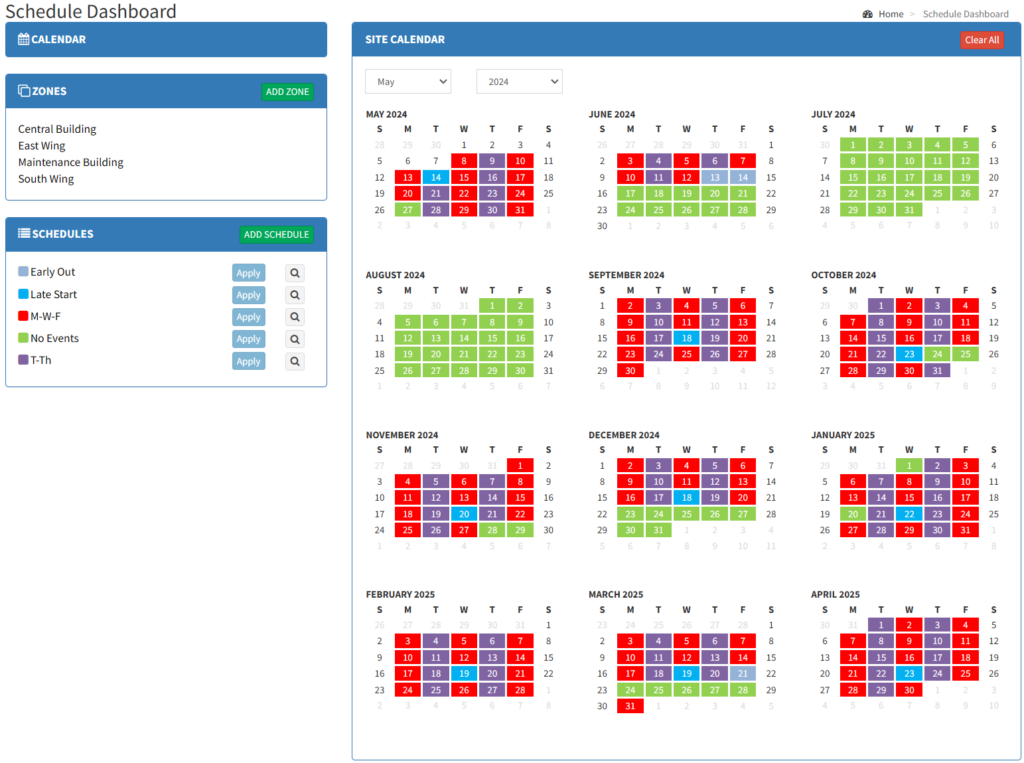
Setting Up Your Network Clocks is Easier Than Ever!
The American Time Network Clock Setup App for Android makes configuring and provisioning network clocks easy – saving precious time and headaches. The app is also integrated with the inCloud management portal, making clock activation simple. Download it on Google Play.


Talk With an Expert About inCloud
Sign up to get the latest news, product information, and exclusive promotions delivered to your inbox.